The Telecom regulatory authority of India takes unique steps against cyber fraud it launched its new portal which is known as taf cop for all Indian mobile subscribers where they can track their active SIM card status which is currently active on their ID.
In this article, we will learn and discuss complete details about the TAFCOP Consumer portal and we will also learn step-by-step process and guide for tracking sim status and blocking lost or stolen mobile phones, Taf cop registration, and its login process.
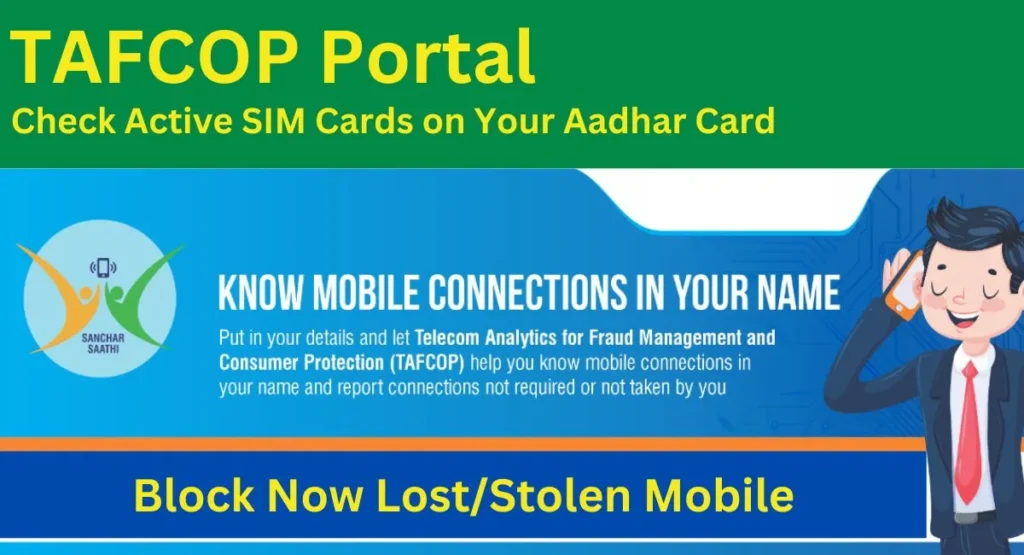
Key Highlights of the TAF COP Consumer Portal
| Portal Name | TAF COP (Sanchar Saathi) |
| Launch for | For Stop Online Fraud and Track Status |
| Managed By | Department of Telecommunications, Ministry of Communications |
| Available Services | Track Active SIM Status, Block/Unblock Lost/Stolen Mobile |
| Beneficiary | All Indian Citizen |
| Service Availability | Across India |
| Access Mode | Online |
| Official Website | tafcop.sanncharsaati.gov.in (Formaly tafcop.dgtelicom.gov.in) |
| Home | Click Here |
TAFCOP portal
Launching of the TAFCOP consumer portal for all subscribers is a good step taken by TRAI, and it is also necessary in this digital era. The main aim of this TAF COP Portal is to provide information about active SIM cards on any user, and if they find any unrecognized number from this portal they can take valid action such as reporting that specific number for termination.
tafcop. dgtelecom. gov. in (Department of Telecommunication) has recently launched a new portal which is tafcop.sancharsaathi.gov.in which have more feature than tafcop.dgtelecom.gov.in (previous domain of TAF COP). Through TAF COP Sanchar Saathi users can track active sim records as well and they can also block mobile/smartphones in case lost or stolen through the TAFCOP Consumer portal if users get a device they can also unblock it by following the below-given instructions.
Available Services On TAFCOP
The main aim of Tafcop is to stop sim-based cyber fraud which is soo serious issue, Most people don’t know how many SIM card is issued on their Aadhar card. Through this portal government aim for every citizen can know how many SIM card they hold.
Through tafcop.dgtelecom.gov.in we can access various services which is listed below.
- We can get the complete list of all active numbers which are issued on our ID.
- We can directly block unauthorized mobile numbers/unused numbers.
- To access its services we need to log in via any active mobile number which is registered with our Aadhar.
- Users will get a notification when they have more than 9 SIM cards.
What is the Tafcop consumer portal?
TAFCOP consumer portal is very helpful for all subscribers they can easily track active connections through a login using any active mobile number which is registered on their Aadhar card by using their phone or computer. As per the latest report when I wrote this article 19,43,887 requests have already been received on TAF COP Consumer Portal and 10,57,450 requests have been resolved which is a really large number.
Through this portal, everyone gets the benefit, As per India Today’s report Kolkata businessmen lost 72 lakh because of a sim swap since when this Tafcop consumer portal was launched every sim holder are able to track record by simply logging in to this portal.
How we can use tafcop. dgtelecom. gov. in Portal
We can access all services of tafcop.dgtelecom.gov.in on TAF COP new website which is https://tafcop.sancharsaathi.gov.in it is developed by the Department of Telecommunications, Ministry of Communications and is featured with TAF COP and CEIR both services on a single platform.
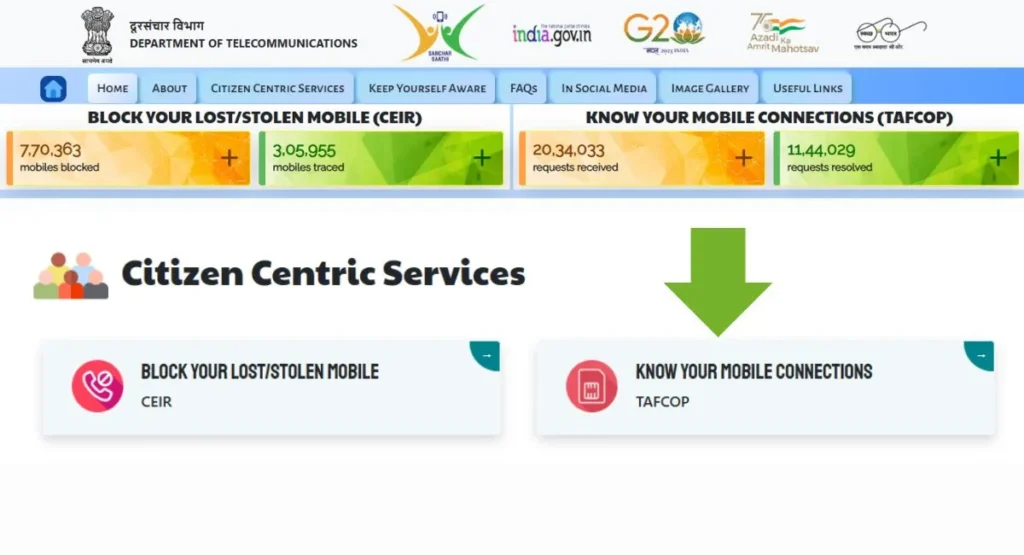
We can use tafcop dgtelecom gov in for tracking active sim connections that are linked with our Aadhar where we can also request to disable unnecessary numbers. Through CEIR we submit online requests to block lost/stolen mobile devices in case we find we can also unblock it.
TAFCOP portal Aadhar card
https://tafcop.dgtelecom.gov.in/ (Sanchar Saathi) portal is directly fetch data from UIDAI and provide a record of the user (how many SIM card is issued) on a particular Aadhar number with the help of this portal, and the user can directly take action on the number in case they found any unrecognized number issued on there Aadhar card they can directly report through login in taf cop portal by choosing option (this is not my number/required/not-required) since Tafcop Portal Aadhar card launched more than 10 lakh people successfully get benefit by getting status of active connection of their Aadhar card more other people adding everyday.
TAFCOP dgtelecom gov in login Track Active SIM
The process of TAFCOP Consumer portal login is very simple and easy anyone can easily login into this portal we just need to visit the official website of https://tafcop.sancharsaathi.gov.in/ which is previously known as tafcop.dgtelecom.gov.in by following below given simple steps we can do it easily.

- Open the official website of TAF COP Portal.
- Scroll down and navigate to citizen-centric services (Know your mobile connection TAFCOP) now click on it.
- For tafcop dg telecom gov in login you need to enter any active mobile number which is registered with your Aadhar card.
- Validate the captcha code after that enter OTP and click on login.
- After login list of all mobile connections will be shown that are registered on your Aadhar card.
In this way you can track active mobile connection by TAFCOP portal login, You can also take necessary action against listed numbers like (this is not my number/not required) after reporting that particular number will disconnect.
tafcop dg telecom gov in tracking (lost/stolen) Mobile
Ministry of Telecommunication also provides a facility to track lost/stolen mobiles through tafcop.sancharsaathi.gov.in which is previously known as tafcop. dgtelecom. gov. In, As per CIER report 7,64,153 mobile phones are blocked and 3,04,304 mobile phones is traced.
Follow the below-given steps to easily track/block lost/stolen devices.
- Open the newly launched official website of CIER (Sanchar Saathi).
- Navigate to citizen-centric services and click on Block your lost/stolen mobile (CEIR).
- The new page will open at www.ceir.sancharsaathi.gov.in.
- Now click on CEIR (Block Lost/Stolen Mobile).
- After clicking blocking request form will be opened which is divided into three stages.
- Device information.
- Lost information.
- Mobile owner personal information.
- Enter all required details in each section.
- Upload purchase invoice, police station complaint, and address proof (Aadhar, driving license, voter card, or passport).
- At last enter your valid mobile number which is close to you and actively verify that via OTP.
- Now click on submit you will get the complaint number which you can save for tracking the status of your complaint.
Documents Required for tafcop dgtelecom Portal
For Track Active Sim:
- To track active SIM applicant only needs to have an active mobile number which is activated with her Aadhar ID, no other documents are required to track active SIM status.
For lost/stolen Mobile:
For registering a complaint against a lost/stolen mobile candidates need to have the following documents.
- Bill Invoice
- Police Complaint
- Valid ID Proof (Aadhar, Passport, Driving Licence, etc)
Necessary Action for TAFCOP Aadhaar Link on more than 9 SIM
In case we find more than 9 sim cards that are linked with our Aadhar we can take necessary action against it. As per the TAFCOP Aadhar Link report where any user has multiple connections when it crosses more than 9 sims they will get a notification to take necessary action.
Follow the below step in case we have more than 9 SIM cards on our Aadhar.
- Open the official website of TAF COP (https://tafcop.sanchaarsaathi.gov.in).
- Now enter your active mobile number.
- We can log in via any active SIM card which is linked with our Aadhar ID.
- Verify via OTP and captcha code and click on login.
- Now all lists of mobile numbers will appear in front of us.
- If any number is not required or if we find an unknown number then click on not my number/not-required.
In this way, we can remove unknown/unnecessary numbers via the TAFCOP Aadhar Link Portal.
States where tafcop dg telecom gov in Services Available
List of states where TAFCOP portal is available to get an active mobile connection, and CEIR for block/unblock lost/stolen mobiles.
| Arunachal Pradesh | Meghalaya |
| Assam | Mizoram |
| Bihar | Nagaland |
| Chhattisgarh | Odisha |
| Goa | Punjab |
| Gujarat | Rajasthan |
| Haryana | Sikkim |
| Himanchal Pradesh | Tamilnadu |
| Jharkhand | Telangana |
| Karnataka | Tripura |
| Kerala | Uttar Pradesh |
| Madhya Pradesh | Uttrakhand |
| Maharashtra | West Bengal |
Downloading Process of TAF COP App on Smartphone
As per DOT, there are no official apps for tracking sim card status or blocking/unblocking lost or stolen devices but we can access these services by visiting taf cop sanchar saathi or CEIR, In the future maybe dot introduce an official app for these services.
Here are a few steps that we follow and download TAF COP app when it’s officially available.
- Open PlayStore (in Android Devices)/ App Store (in iOS).
- Click on the Search bar and search for TAF COP.
- Find an official app that is developed by DOT.
- Click on download and wait for the install app.
- When the app is successfully installed enter the required details or follow the above steps to use the app.
Important Link of TAF COP Consumer Portal
| Know Active Sim Status | Check Now |
| Block Lost Mobile | Block Now |
| Unblock Lost Mobile | Unblock Here |
| Track Lost/Stolen Mobile | Track Now |
| Official Website | https://sancharsaathi.gov.in/ (Formerly https://tafcop.dgtelecom.gov.in |
| Homepage | View |
FAQs
How to Track Active SIM card on any Aadhar Number?
To know how many active SIM cards are active on any particular Aadhar ID we can track through TAF COP dg-telecom (Sanchar Saathi) by entering any active mobile number that is active on a particular Aadhar ID.
How to Block Lost/Stolen Mobile Phone?
In case someone’s mobile phone is lost in that situation they can block that phone by IMEI number by simply visiting CIER.sancharsaathi.gov.in by following above given process. To doing that candidate must have that particular mobile phone bill invoice and valid ID proof.
How to Track Lost Mobile in India?
To track a lost mobile follow below given steps.
1. Open the CEIR official website (ceir.sancharsaathi.gov.in)
2. Click on Block/Track lost or stolen mobile.
3. Enter all required details such as IMEI number, contact details, and other required information.
4. Afer fill all details verify via OTP confirm declaratio and click on submit.
5. Now you will recieved tracking number which you can use for track status of lost/stolen phone.
How to Unblock Lost/Stolen Mobile?
When lost/stolen device is found you can unblock by follow gven below steps.
1. Open official website of sancharsaati.gov.in.
2. Click on citizen corener, and nevigate to Block/Unblock lost or stolen mobile (CIER) and click on it.
3. After that new webpage will open, you need to click on unblock device.
4. Now enter request id, mobile number, and select reason enter captcha and verify via OTP and click on submit.
5. Within some hour your device will be unlocked.

How many sim in my name till know